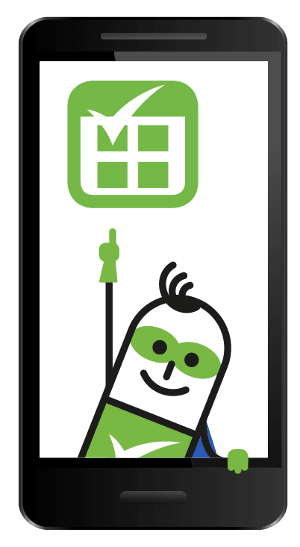Or
Install Dutyrroster App?
For iPhone (Safari)
- On your mobile go to the login page
- Find the share icon
 at the bottom.
at the bottom. - Select:

- Click 'Add'
- The web app is now on you home screen.
For Android (Chrome)
- On your mobile go to the login page
- In the menu, navigate to Settings

- Select 'Install app' or 'Add to home screen'
- Click 'Add'
- The web app is now on you home screen.
For Samsung browsers
- On your mobile go to the login page
- Click on the menu icon in the bottom-right corner

- Click 'Add page to'
- Click 'Homescreen' and then 'Add'
- The web app is now on you home screen.
For Firefox browsers
- On your mobile go to the login page
- From the menu at the bottom, choose Settings

- Select 'Install app' or 'Add to home screen'
- Click 'Add automatically'
- The web app is now on you home screen.